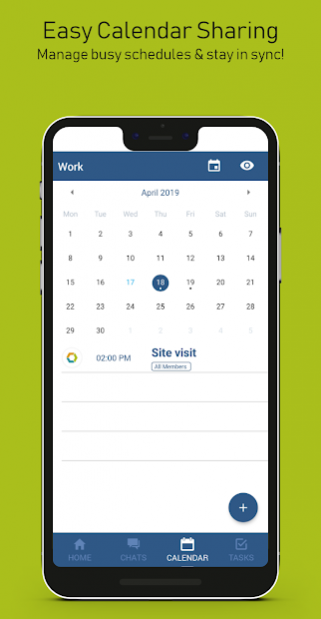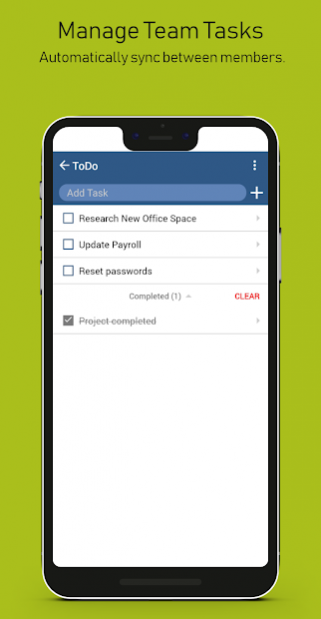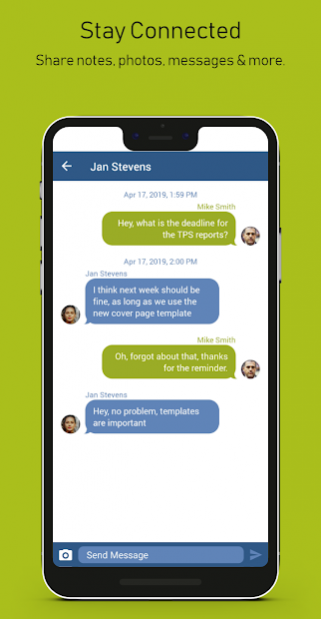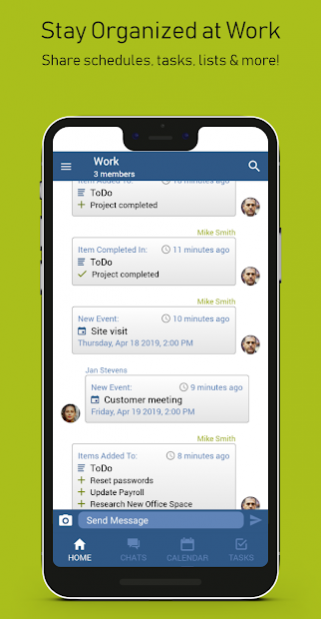Workbase - Tasks & Schedule 3.0.6
Free Version
Publisher Description
Workbase keeps your business organized. Share tasks, schedules, notes & more to keep everyone in sync and working at their best.
Small businesses love Workbase because it's easy to use and tracks everything that needs to be done!
FEATURES
* MANAGE TEAM TASKS
Create tasks and lists to manage everything that needs to be done. Tasks are automatically shared to other team member's devices and can be assigned, given due dates, repeated and more.
* MANAGE TEAM SCHEDULES
Everyone will always know what's going on and where to be. Share events directly from your calendar and sync events into it.
* GROUP & PRIVATE MESSAGING
Send messages privately to individuals or make a group post that everyone can see. Add photos, comments & more to foster great communication on your team.
* STATUS NOTIFICATIONS
Always know how things are going with configurable notifications for new events, tasks, messages and everything that you need to know about. Run your entire business from Workbase.
You'll be amazed at how much time you save by using Workbase. Work together to get things done and always knows whats going on.
GET ORGANIZED TODAY!
About Workbase - Tasks & Schedule
Workbase - Tasks & Schedule is a free app for Android published in the Office Suites & Tools list of apps, part of Business.
The company that develops Workbase - Tasks & Schedule is SureSwift Capital. The latest version released by its developer is 3.0.6.
To install Workbase - Tasks & Schedule on your Android device, just click the green Continue To App button above to start the installation process. The app is listed on our website since 2021-05-12 and was downloaded 7 times. We have already checked if the download link is safe, however for your own protection we recommend that you scan the downloaded app with your antivirus. Your antivirus may detect the Workbase - Tasks & Schedule as malware as malware if the download link to com.ironark.workbase is broken.
How to install Workbase - Tasks & Schedule on your Android device:
- Click on the Continue To App button on our website. This will redirect you to Google Play.
- Once the Workbase - Tasks & Schedule is shown in the Google Play listing of your Android device, you can start its download and installation. Tap on the Install button located below the search bar and to the right of the app icon.
- A pop-up window with the permissions required by Workbase - Tasks & Schedule will be shown. Click on Accept to continue the process.
- Workbase - Tasks & Schedule will be downloaded onto your device, displaying a progress. Once the download completes, the installation will start and you'll get a notification after the installation is finished.